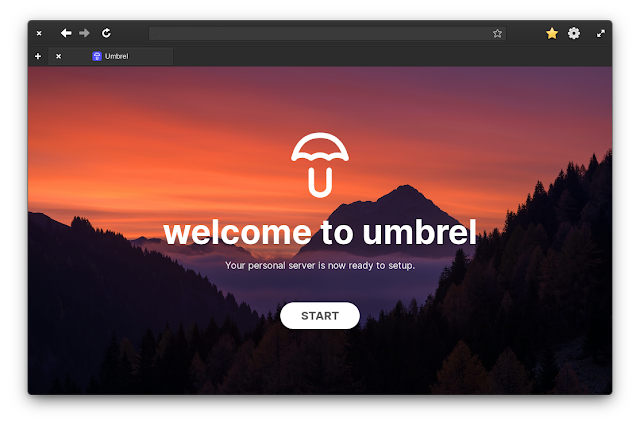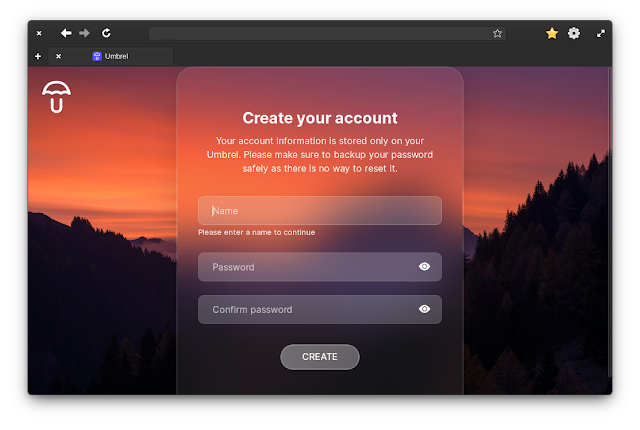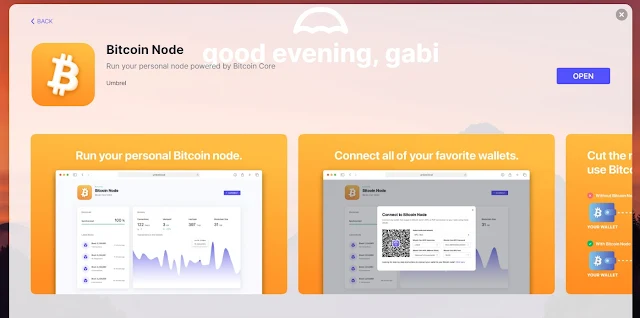Whether you are a Bitcoin veteran or someone who has just started exploring everything related to the most important cryptocurrency in the world, having your own node is a good idea. You can mount it on an old PC and it's very easy to do. We tell you how.
That Bitcoin is the most important cryptocurrency in the world is not new. However, behind this asset there is much to explore and study; which is why having your own Bitcoin node is a very good idea, regardless of whether you are new to the subject or already have a lot of experience.
Best of all, setting up a Bitcoin node is not a complicated task, nor is it expensive. In fact, it can be done with any old —but functional— computer that we have lying around our house and we don't really know what to do with it. The only thing we need is Umbrel, a free and open source software that turns our PC into a personal server.
The possibilities offered by Umbrel are very varied and are not necessarily limited to Bitcoin. What's more, other applications that are part of the software allow you to create a library of photos and videos hosted in our own "cloud", or store files as if it were a Google Drive; It is even possible to remotely control all the smart devices that we have in our house, to mention examples not related to cryptocurrencies.
But in our case we will only focus on how to set up a Bitcoin and Lightning Network node using an unused computer.
It is worth clarifying that it is also possible to build the node using a dedicated mini-PC, Raspberry Pi style or similar. The procedure is similar in terms of software, but logically it carries the extra complexity of having to build the equipment from scratch. However, on the Umbrel website you can find an explanation with the necessary components and the steps to follow.
A Bitcoin node has nothing to do with mining
This is something that lends itself to a lot of confusion and therefore it is important to clarify it, even if it is obvious: setting up a Bitcoin node has nothing to do with mining. What the node does is download the entire Bitcoin blockchain and keep it continually in sync as new blocks are added, adding a new point of decentralization to the network.
But having our own node also helps us to transact more privately, since we can connect a Bitcoin wallet to the node so as not to depend on third parties. Funds can also be mobilized through the Lightning Network, operating with much cheaper rates; as well as opening channels to "route" third-party payments that are made in said network, earning a commission along the way.
Umbrel allows other applications to be added to the node to verify transactions in the Bitcoin blockchain without relying on sites that can use cookies to profile the addresses consulted; or to set up an online commerce structure to accept payments with cryptocurrency, among other possibilities.
Mount a node with Umbrel on an old PC
Umbrella is basically an operating system. That is why it can be installed directly on a Raspberry Pi-style mini-PC, as mentioned above. But it also works on other OS without problems, as long as they are based on Linux.
If the computer you want to use to mount your node already has an Ubuntu or Debian-based Linux distribution installed, great. We save a couple of steps. If you use Windows or macOS, all is not lost: you can create a virtual machine to install a distro of your choice —Ubuntu, for example— and run Umbrel on it. The latter is not the most elegant solution, but it works and is also worth mentioning.
As for technical requirements, nothing too grandiose is necessary. In our case, we have used a computer with 4 GB of RAM (although the recommended minimum is 8 GB) and a 1 TB hard drive. Storage is important, since the Bitcoin blockchain alone today weighs just over 400 GB and it needs to be fully synchronized; yes, from the first block — Satoshi Nakamoto's Genesis Block — which was created in January 2009, to the new ones that are continually added to the network by the work of miners.
Since in our case the computer already had a Linux distribution —Elementary OS 6.1— installed, all we had to do was open the Terminal and enter the following:
curl -L https://umbrel.sh | bash
I reiterate the above. This command works on any Linux distribution based on Ubuntu or Debian.
Once the process starts, you just have to wait for Umbrel to work its magic. How long does it take? No more than 5 minutes. As soon as it finishes you will be able to access your own personal server from any other computer connected to the same network; to do this you can type umbrel.local in the address bar of a web browser.
You can also choose one of the other alternatives indicated by the software at the end of the installation, including a connection through Tor. Pay attention to what the Linux Terminal tells you, since the available ways to enter your server will be settled there. In the following image you can see it clearly:
When connecting to our personal server for the first time we will have to establish our name and a password. If you want an extra layer of security, you can also activate two-step verification from the Umbrel Settings section.
Once logged into our server, we will find a very simple and attractive interface. Umbrel will show us a selection of applications and we will be able to browse them in greater depth through the integrated store in the lower dock .
Among the main apps we will find one called Bitcoin Node; As you can imagine, this is the utility that will effectively turn the server into a Bitcoin node. We just have to click on Install and in a few moments we will be ready to start synchronizing the blockchain.
This is, without a doubt, the most tedious part of the whole process. As noted above, the Bitcoin blockchain is over 400 GB, so it will take a few hours—or a couple of days—to reach 100%.
Once the process is complete, we will be ready to fully explore everything that a Bitcoin node has to offer. Among so many options, the most recommended is to install the Lightning Network node; and although we can do this while the Bitcoin blockchain is downloading, we can only use it when the synchronization is complete.
Some final considerations
When your Bitcoin and Lightning Network node is ready, keep in mind that you will probably have to leave it permanently on; or at least for a few consecutive hours. Make sure you can put the computer somewhere where it's well ventilated (no one wants a PC overheating from being on all the time) and out of the way.
If you have problems during the setup or you don't understand very well how some of the features of Umbrel work, there is a very important community behind this software. In this link you can find a lot of documentation related to the use of its main functions, as well as specific articles dedicated to Bitcoin.
And the most important thing: do not connect your wallet or make transactions if you still have doubts about how some of the node tools work . It is preferable to take all the time necessary to read and internalize all the available options, before suffering a headache for being wrong.
Also, note that the Lightning Network options are still in beta; this means that it can be unstable, and the developers do not recommend placing all of our funds in the built-in wallet.